komanawa.gw_detect_power.change_detection_counterfactual#
created matt_dumont on: 25/01/24
Classes#
This class is used to calculate the counterfactual detection power of a pair of auto created concentration time series. The user specifies an initial concentration, and a target concentration for both a base and alternative scenario. Other parameters include groundwater age distribution models and parameters, implementation time and the slope of the previous data. |
|
Base class for detection power calculations, provides some general methods for power calculations |
|
This class is used to calculate the counterfactual detection power of a pair of concentration time series The user specifies the true concentration time series for the base and alt scenarios and the noise level for both scenarios. The power is calculated by adding many noise realisations to the true concentration time series and running a paired t test or wilcoxon signed rank test to determine if the null hypothesis (The scenarios are the same) can be rejected. |
Module Contents#
- class AutoDetectionPowerCounterFactual(significance_mode, nsims=1000, p_value=0.05, min_samples=10, alternative='alt!=base', wx_zero_method='wilcox', wx_correction=False, wx_method='auto', ncores=None, log_level=logging.INFO, return_true_conc=False, return_noisy_conc_itters=0, only_significant_noisy=False)[source]#
Bases:
DetectionPowerCounterFactual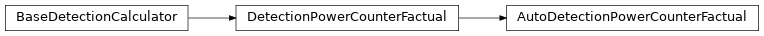
This class is used to calculate the counterfactual detection power of a pair of auto created concentration time series. The user specifies an initial concentration, and a target concentration for both a base and alternative scenario. Other parameters include groundwater age distribution models and parameters, implementation time and the slope of the previous data.
The user then specifies the sampling duration, delay, and frequency. The power is calculated by adding many user specified noise realisations to both the base and alternative concentration time series and running a paired t test or wilcoxon signed rank test to determine if the null hypothesis (The scenarios are the same) can be rejected.
The Power is calculated as the percentage (0-100) of simulations which reject the null hypothesis.
- Parameters:
significance_mode –
str, one of:
’paired-t-test’: paired t test (parametric), scipy.stats.ttest_rel
’wilcoxon-signed-rank-test’: wilcoxon signed rank test (non-parametric), scipy.stats.wilcoxon
nsims – number of noise simulations to run for each change detection (e.g. nsims=1000, power= number of detected changes/1000 noise simulations)
p_value – minimum p value (see also alternative), if p >= p_value the null hypothesis will not be rejected (base and alt are the same) p < p_value the null hypothesis will be rejected (base and alt are different)
min_samples – minimum number of samples required, less than this number of samples will raise an exception
alternative –
str, one of:
’alt!=base’: two sided test (default),
’alt<base’: one sided test ~
’alt>base’
wx_zero_method –
str, one of:
“wilcox”: Discards all zero-differences (default); see [4].
“pratt”: Includes zero-differences in the ranking process, but drops the ranks of the zeros (more conservative); see [3]. In this case, the normal approximation is adjusted as in [5].
“zsplit”: Includes zero-differences in the ranking process and splits the zero rank between positive and negative ones.
for more info see: https://docs.scipy.org/doc/scipy/reference/generated/scipy.stats.wilcoxon.html
wx_correction – bool, If True, apply continuity correction by adjusting the Wilcoxon rank statistic by 0.5 towards the mean value when computing the z-statistic. Default is False.
wx_method – str, see scipy.stats.wilcoxon for more info
ncores – number of cores to use for multiprocessing, None will use all available cores
log_level – logging level for multiprocessing subprocesses
return_true_conc – return the true concentration time series for each simulation with power calcs (not supported with multiprocessing power calcs)
return_noisy_conc_itters – int <= nsims, default = 0 Number of noisy simulations to return if 0 then no noisy simulations are returned, not supported with multiprocessing power calcs
only_significant_noisy – bool if True then only return noisy simulations where a change was detected if there are fewer noisy simulations with changes detected than return_noisy_conc_itters all significant simulations will be returned. if there are no noisy simulations with changes detected then and empty dataframe is returned
- mulitprocess_power_calcs(outpath: {Path, None, str}, idv_vals: numpy.ndarray, error_base_vals: {np.ndarray, float}, samp_years_vals: {np.ndarray, int}, samp_per_year_vals: {np.ndarray, int}, implementation_time_alt_vals: {np.ndarray, int}, initial_conc_vals: {np.ndarray, float}, target_conc_alt_vals: {np.ndarray, float}, prev_slope_vals: {np.ndarray, float}, max_conc_lim_vals: {np.ndarray, float}, min_conc_lim_vals: {np.ndarray, float}, mrt_model_vals: {np.ndarray, str}, mrt_vals: {np.ndarray, float}, target_conc_base_vals: {np.ndarray, float, None} = None, implementation_time_base_vals: {np.ndarray, int, None} = None, error_alt_vals: {np.ndarray, float, None} = None, delay_years_vals: {np.ndarray, int, None} = None, mrt_p1_vals: {np.ndarray, float, None} = None, frac_p1_vals: {np.ndarray, float, None} = None, f_p1_vals: {np.ndarray, float, None} = None, f_p2_vals: {np.ndarray, float, None} = None, seed_alt_vals: {np.ndarray, int, None} = None, seed_base_vals: {np.ndarray, int, None} = None, run=True, debug_mode=False, **kwargs)[source]#
multiprocessing wrapper for power_calc, see power_calc for details
- Parameters:
outpath – path to save results to or None (no save)
idv_vals – id values for each simulation
error_base_vals – standard deviation of noise to add to the base time series for each simulation
samp_years_vals – sampling years for each simulation
samp_per_year_vals – sampling per year for each simulation
implementation_time_alt_vals – implementation time for the alternative scenario for each simulation
initial_conc_vals – initial concentration for each simulation
target_conc_alt_vals – target concentration for the alternative scenario for each simulation
prev_slope_vals – previous slope for each simulation
max_conc_lim_vals – maximum concentration limit for each simulation
min_conc_lim_vals – minimum concentration limit for the source for each simulation
mrt_model_vals – mrt model for each simulation
mrt_vals – mean residence time for each simulation
target_conc_base_vals – target concentration for the base scenario for each simulation, if None then target_conc_base = initial_conc
implementation_time_base_vals – implementation time for the base scenario for each simulation, if None then implementation_time_base = implementation_time_alt
error_alt_vals – standard deviation of the noise to add to the alt concentration time series, if None then error_alt = error_base
delay_years_vals – number of years to delay the start of the monitoring for each simulation, If the delay_years does not allow enough samples to be collected then an exception will be raised. If delay_years is 0 then the full length of the concentration time series will be used
mrt_p1_vals – mean residence time of the first piston flow model for each simulation Only used for binary_exponential_piston_flow model
frac_p1_vals – fraction of the first piston flow model for each simulation Only used for binary_exponential_piston_flow model
f_p1_vals – the exponential fraction of the first piston flow model for each simulation Only used for binary_exponential_piston_flow model
f_p2_vals – the exponential fraction of the second piston flow model for each simulation Only used for binary_exponential_piston_flow model
seed_alt_vals – random seed to generate the alternative noise for each simulation. One of: ndarray (integer seeds), int, None (no seeds passed, but will record the seed used)
seed_base_vals – random seed to generate the base noise for each simulation. One of: ndarray (integer seeds), int, None (no seeds passed, but will record the seed used)
Note seed_base != seed_alt (the same noise will be added to both time series, making the analysis useless)
- Parameters:
run – if True run the simulations, if False just build the run_dict and print the number of simulations
debug_mode – if True run as single process to allow for easier debugging
kwargs – other kwargs to pass directly to the output dataframe must be either a single value or an array of values with the same shape as id_vals
- Returns:
pd.DataFrame with the power calc results note power is percent 0-100
- plot_iteration(y0_base, y0_alt, true_conc_base, true_conc_alt, ax=None)[source]#
plot the concentration data itteration and the true concentration data
- Parameters:
y0_base – noisy concentration data for the base scenario
y0_alt – noisy concentration data for the alt scenario
true_conc_base – True concentration data for the base scenario
true_conc_alt – True concentration data for the alt scenario
ax – matplotlib axis to plot to, if None then a new figure and axis will be created
- Returns:
- power_calc(idv, error_base: float, mrt_model: str, samp_years: int, samp_per_year: int, implementation_time_alt: int, initial_conc: float, target_conc_alt: float, prev_slope: float, max_conc_lim: float, min_conc_lim: float, mrt: float = 0, target_conc_base: {float, None} = None, implementation_time_base: {int, None} = None, error_alt: {float, None} = None, delay_years: {int} = 0, mrt_p1: {float, None} = None, frac_p1: {float, None} = None, f_p1: {float, None} = None, f_p2: {float, None} = None, seed_base: {int, None} = None, seed_alt: {int, None} = None, testnitter=None, **kwargs)[source]#
calculate the counterfactual detection power of auto created concentration time series
- Parameters:
idv – identifiers for the power calc sites, passed straight through to the output
error_base – standard deviation of the noise to add to the base concentration time series
mrt_model –
the model to use for the mean residence time options:
’piston_flow’: use the piston flow model (no mixing, default)
’binary_exponential_piston_flow’: use the binary exponential piston flow model
For unitary exponential_piston_flow model set frac_1 = 1 and mrt_p1 = mrt
For no lag, set mrt=0, mrt_model=’piston_flow’
samp_years – number of years to sample
samp_per_year – number of samples to collect each year
implementation_time_alt – number of years over which the target concentration_alt is reached
initial_conc – initial median value of the concentration
target_conc_alt – target concentration for the alt scenario
prev_slope – slope of the previous data (e.g. prior to the initial concentration)
max_conc_lim – maximum concentration limit user specified or None (default)
min_conc_lim – minimum concentration limit for the source, only used for the binary_exponential_piston_flow model
mrt – the mean residence time of the site
target_conc_base – the target concentration for the base scenario, if None then target_conc_base = initial_conc
implementation_time_base – number of years over which the target concentration_base is reached, if None then implementation_time_base = implementation_time_alt
error_alt – standard deviation of the noise to add to the alt concentration time series, if None then error_alt = error_base
delay_years – number of years to delay the start of the monitoring, If the delay_years does not allow enough samples to be collected then an exception will be raised. If delay_years is 0 then the full length of the concentration time series will be used
Options for binary_exponential_piston_flow model:
- Parameters:
mrt_p1 – the mean residence time of the first piston flow model (only used for binary_exponential_piston_flow model)
frac_p1 – the fraction of the first piston flow model (only used for binary_exponential_piston_flow model)
f_p1 – the fraction of the first piston flow model (only used for binary_exponential_piston_flow model)
f_p2 – the fraction of the first piston flow model (only used for binary_exponential_piston_flow model)
seed_base – seed for the random number generator for the base scenario, if None then a random seed will be generated and returned with the output
seed_alt – seed for the random number generator for the alt scenario, if None then a random seed will be generated and returned with the output
testnitter – None (usually) or a different nitter then self.niter for testing run times
kwargs – any other kwargs to pass directly to the output Series
- Returns:
pd.Series with the power calc results note power is percent 0-100
Possible other dataframes if self.return_true_conc is True or self.return_noisy_conc_itters > 0 in which case a dictionary will be returned: {‘power’: power_df, # always ‘true_conc’: true_conc_ts, if self.return_true_conc is True ‘noisy_conc’ : noisy_conc_ts, if self.return_noisy_conc_itters > 0 }
- set_condensed_mode(target_conc_per=1, initial_conc_per=1, error_per=2, prev_slope_per=2, max_conc_lim_per=1, min_conc_lim_per=1, mrt_per=0, mrt_p1_per=2, frac_p1_per=2, f_p1_per=2, f_p2_per=2)[source]#
set calculator to condense the number of runs based by rounding the inputs to a specified precision
- Parameters:
target_conc_per – precision to round target_conc to (2 = 0.01)
initial_conc_per – precision to round initial_conc to (2 = 0.01)
error_per – precision to round error to (2 = 0.01)
prev_slope_per – precision to round previous_slope to (2 = 0.01)
max_conc_lim_per – precision to round max_conc_lim to (2 = 0.01)
min_conc_lim_per – precision to round min_conc_lim to (2 = 0.01)
mrt_per – precision to round mrt to
mrt_p1_per – precision to round mrt_p1 to
frac_p1_per – precision to round frac_p1 to
f_p1_per – precision to round f_p1 to
f_p2_per – precision to round f_p2 to
- Returns:
- class BaseDetectionCalculator[source]#
Base class for detection power calculations, provides some general methods for power calculations
- time_test_power_calc_itter(testnitter=10, **kwargs)[source]#
run a test power calc iteration to check for errors
- Parameters:
testnitter – number of iterations to run
kwargs – kwargs for power_calc
- Returns:
None
- static truets_from_binary_exp_piston_flow(mrt, mrt_p1, frac_p1, f_p1, f_p2, initial_conc, target_conc, prev_slope, max_conc, min_conc, samp_per_year, samp_years, implementation_time, past_source_data=None, return_extras=False, low_mem=False, precision=2)[source]#
create a true concentration time series using binary piston flow model for the mean residence time note that this can be really slow for large runs and it may be better to create the source data first and then pass it to the power calcs via pass_true_conc
- Parameters:
mrt – mean residence time years
mrt_p1 – mean residence time of the first pathway years
frac_p1 – fraction of the first pathway
f_p1 – ratio of the exponential volume to the total volume pathway 1
f_p2 – ratio of the exponential volume to the total volume pathway 2
initial_conc – initial concentration
target_conc – target concentration
prev_slope – previous slope of the concentration data
max_conc – maximum concentration limit user specified or None here the maximum concentration is specified as the maximum concentration of the source (before temporal mixing)
min_conc – minimum concentration limit user specified, the lowest concentration for the source
samp_per_year – samples per year
samp_years – number of years to sample
implementation_time – number of years to implement reductions
past_source_data – past source data, if None will use the initial concentration and the previous slope to estimate the past source data, this is only set as an option to allow users to preclude re-running the source data calculations if they have already been done so. Suggest that users only pass results from get_source_initial_conc_bepm with age_step = 0.01
return_extras – return extra variables for debugging
- Returns:
true timeseries, max_conc, max_conc_time, frac_p2
- static truets_from_piston_flow(mrt, initial_conc, target_conc, prev_slope, max_conc, samp_per_year, samp_years, implementation_time)[source]#
piston flow model for the mean residence time
- Parameters:
mrt – mean residence time
initial_conc – initial concentration
target_conc – target concentration
prev_slope – previous slope of the concentration data mg/l/yr
max_conc – maximum concentration limit user specified or None
samp_per_year – samples per year
samp_years – number of years to sample
implementation_time – number of years to implement reductions
- Returns:
true timeseries, max_conc, max_conc_time, frac_p2
- class DetectionPowerCounterFactual(significance_mode, nsims=1000, p_value=0.05, min_samples=10, alternative='alt!=base', wx_zero_method='wilcox', wx_correction=False, wx_method='auto', ncores=None, log_level=logging.INFO, return_true_conc=False, return_noisy_conc_itters=0, only_significant_noisy=False)[source]#
Bases:
komanawa.gw_detect_power.base_detection_calculator.BaseDetectionCalculator
This class is used to calculate the counterfactual detection power of a pair of concentration time series The user specifies the true concentration time series for the base and alt scenarios and the noise level for both scenarios. The power is calculated by adding many noise realisations to the true concentration time series and running a paired t test or wilcoxon signed rank test to determine if the null hypothesis (The scenarios are the same) can be rejected.
The Power is calculated as the percentage (0-100) of simulations which reject the null hypothesis.
- Parameters:
significance_mode –
str, one of:
’paired-t-test’: paired t test (parametric), scipy.stats.ttest_rel
’wilcoxon-signed-rank-test’: wilcoxon signed rank test (non-parametric), scipy.stats.wilcoxon
nsims – number of noise simulations to run for each change detection (e.g. nsims=1000, power= number of detected changes/1000 noise simulations)
p_value –
minimum p value (see also alternative), if:
p >= p_value the null hypothesis will not be rejected (base and alt are the same)
p < p_value the null hypothesis will be rejected (base and alt are different)
min_samples – minimum number of samples required, less than this number of samples will raise an exception
alternative –
str, one of:
’alt!=base’: two sided test (default),
’alt<base’: one sided test ~
’alt>base’
wx_zero_method –
str, one of:
“wilcox”: Discards all zero-differences (default); see [4].
“pratt”: Includes zero-differences in the ranking process, but drops the ranks of the zeros (more conservative); see [3]. In this case, the normal approximation is adjusted as in [5].
“zsplit”: Includes zero-differences in the ranking process and splits the zero rank between positive and negative ones.
for more info see: https://docs.scipy.org/doc/scipy/reference/generated/scipy.stats.wilcoxon.html
wx_correction – bool, If True, apply continuity correction by adjusting the Wilcoxon rank statistic by 0.5 towards the mean value when computing the z-statistic. Default is False.
wx_method – str, see scipy.stats.wilcoxon for more info
ncores – number of cores to use for multiprocessing, None will use all available cores
log_level – logging level for multiprocessing subprocesses
return_true_conc – return the true concentration time series for each simulation with power calcs (not supported with multiprocessing power calcs)
return_noisy_conc_itters – int <= nsims, default = 0 Number of noisy simulations to return if 0 then no noisy simulations are returned, not supported with multiprocessing power calcs
only_significant_noisy – bool if True then only return noisy simulations where a change was detected if there are fewer noisy simulations with changes detected than return_noisy_conc_itters all significant simulations will be returned. if there are no noisy simulations with changes detected then and empty dataframe is returned
- mulitprocess_power_calcs(outpath: {Path, None, str}, idv_vals: numpy.ndarray, true_conc_base_vals: {np.ndarray, list}, true_conc_alt_vals: {np.ndarray, list}, error_base_vals: {np.ndarray, None, float}, error_alt_vals: {np.ndarray, None, float} = None, seed_alt_vals_vals: {np.ndarray, int, None} = None, seed_base_vals_vals: {np.ndarray, int, None} = None, run=True, debug_mode=False, **kwargs)[source]#
multiprocessing wrapper for power_calc, see power_calc for details note that if a given run raises and exception the traceback for the exception will be included in the returned dataset under the column ‘python_error’ if ‘python_error’ is None then the run was successful to change the number of cores used pass n_cores to the constructor init
- Parameters:
outpath – path to save results to or None (no save)
idv_vals – id values for each simulation
All values from here on out should be either a single value or an array of values with the same shape as id_vals
- Parameters:
true_conc_base_vals – time series concentration dta for the ‘base’ scenario. Note sampling frequency is assumed to be correct.
true_conc_alt_vals – time series concentration dta for the ‘alt’ scenario. Note sampling frequency is assumed to be correct.
error_base_vals – standard deviation of noise to add to the base time series for each simulation
error_alt_vals – standard deviation of noise to add to the alt time series for each simulation
seed_alt_vals_vals –
random seed to generate the alternative noise. One of:
ndarray (integer seeds),
None (no seeds passed, but will record the seed used)
int (1 seed for all simulations)
seed_base_vals_vals –
random seed to generate the base noise. One of:
ndarray (integer seeds),
None (no seeds passed, but will record the seed used)
int (1 seed for all simulations)
Note seed_base != seed_alt (the same noise will be added to both time series, making the analysis useless) :param run: if True run the simulations, if False just build the run_dict and print the number of simulations :param debug_mode: if True run as single process to allow for easier debugging :param kwargs: any other kwargs to pass directly to the output dataframe :return: dataframe with input data and the results of all of the power calcs. note power is percent 0-100
- plot_iteration(y0_base, y0_alt, true_conc_base, true_conc_alt, ax=None)[source]#
plot the concentration data itteration and the true concentration data
- Parameters:
y0_base – noisy concentration data for the base scenario
y0_alt – noisy concentration data for the alt scenario
true_conc_base – True concentration data for the base scenario
true_conc_alt – True concentration data for the alt scenario
ax – matplotlib axis to plot to, if None then a new figure and axis will be created
- Returns:
- power_calc(idv, error_base: float, true_conc_base: numpy.ndarray, true_conc_alt: numpy.ndarray, error_alt: {float, None} = None, seed_base: {int, None} = None, seed_alt: {int, None} = None, testnitter=None, **kwargs)[source]#
calculate the counterfactual detection power of a pair of concentration time series note the power is calculated using the sampling frequency of the true_conc_base/alt, if you want to test the power at a different sampling frequency then you should resample the true_conc_base/alt before passing it to this function
- Parameters:
idv – identifiers for the power calc sites, passed straight through to the output
error_base – standard deviation of the noise to add to the base concentration time series
true_conc_base – the true concentration timeseries for the base scenario
true_conc_alt – the true concentration timeseries for the alt scenario
error_alt – standard deviation of the noise to add to the alt concentration time series, if None then error_alt = error_base
seed_base – seed for the random number generator for the base scenario, if None then a random seed will be generated and returned with the output
seed_alt – seed for the random number generator for the alt scenario, if None then a random seed will be generated and returned with the output
testnitter – None (usually) or a different nitter then self.niter for testing run times
kwargs – any other kwargs to pass directly to the output Series
- Returns:
pd.Series with the power calc results note power is percent 0-100
Possible other dataframes if self.return_true_conc is True or self.return_noisy_conc_itters > 0 in which case a dictionary will be returned: {‘power’: power_df, # always ‘true_conc’: true_conc_ts, if self.return_true_conc is True ‘noisy_conc’ : noisy_conc_ts, if self.return_noisy_conc_itters > 0 }
